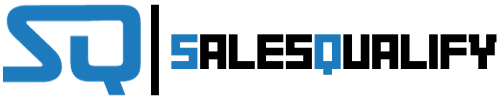Are you struggling to get noticed on LinkedIn? Despite having a well-crafted profile, do you find yourself wondering why you’re not getting the visibility you deserve? It’s time to take a closer look at how you can optimize your LinkedIn profile to maximize your visibility and attract the right opportunities.
LinkedIn has become an essential platform for professionals to connect, network, and advance their careers. With millions of users and countless job opportunities, it’s crucial to stand out from the crowd. However, many individuals fail to optimize their profiles effectively, resulting in missed opportunities and limited visibility.
To truly make the most of LinkedIn, it’s crucial to understand the key strategies for optimizing your profile. From crafting a compelling headline to showcasing your skills and accomplishments, there are several steps you can take to increase your visibility and attract the attention of potential employers, clients, and collaborators. In this article, we will explore the top tips and tricks to optimize your LinkedIn profile for maximum visibility.
Steps to Optimize Your LinkedIn Profile
LinkedIn is more than just a platform for job seekers and professional networking. It is also a powerful tool for building your personal brand and expanding your professional network. To maximize your presence on LinkedIn, it’s crucial to optimize your profile to ensure that it stands out to potential employers, clients, and connections. Here are some key steps to take in order to optimize your LinkedIn profile and make the most of this valuable networking platform.

Step 1: Create an Attention-Grabbing Profile Picture
To create an attention-grabbing profile picture, start by selecting a high-quality image that accurately represents your personal brand. Next, use image editing software to enhance the visual appeal of the photo. Adjust the brightness and contrast to make the colors pop and create a bold, eye-catching look. Consider using bright, vibrant colors to make the image stand out and grab the viewer’s attention.
When editing the photo, focus on emphasizing the key features of the image and ensuring that it accurately represents your personal brand. The goal is to convey a desired impression to viewers, so it’s essential to choose a photo that reflects your personality and the image you want to portray.
By using high contrast and bright colors, you can create a profile picture that stands out and captures the viewer’s attention, making a strong first impression. Remember to keep the overall look professional and aligned with your personal brand to ensure that the profile picture effectively represents you.
Step 2: Craft an Engaging Headline
When you’re trying to optimize your LinkedIn profile for maximum visibility, it’s important to craft an engaging headline that stands out from the crowd. Your headline should be clear and concise, and it should give potential employers a snapshot of who you are and what makes you qualified.
Start by introducing yourself using your name and profession. For example, if you’re a consultant, you could use a headline like “John Doe, Consultant and Business Strategist”. Next, add in a few keywords that describe your skills and experience. This will help you appear in more search results and catch the attention of recruiters and employers.
Step 3: Fill Out Your Professional Summary
Your professional summary is a crucial part of your LinkedIn profile. This section is the first thing that potential employers and recruiters see, so it’s important to make a good impression. Here are some tips for crafting an effective professional summary:
1. Keep It Concise: Your professional summary should be brief—only a few sentences long. Get to the point quickly and avoid writing too much content.
2. Highlight Your Skills and Accomplishments: Use this section to showcase your skills and accomplishments. Include any awards, certifications, or other notable achievements related to your career.
3. Be Specific: Avoid using generic terms like “hard worker” or “team player” when describing yourself. Instead, be specific about the tasks and duties you’ve handled in the past.
4. Focus on Relevant Experience: Make sure to only include experience that is relevant to the job you’re applying for or the industry you’re targeting. This will ensure that recruiters and employers understand why you are a qualified candidate.
By taking the time to craft an effective professional summary, you can make a great first impression and improve your chances of getting noticed by potential employers.
Step 4: Highlight Your Skills and Experience
- Proficient in Microsoft Office Suite, including Excel, Word, and PowerPoint. Used Excel to analyze sales data and create reports in previous marketing analyst role.
- Skilled in data analysis and interpretation, with experience using Google Analytics and other data visualization tools to track website traffic and user engagement.
- Excellent communication and presentation skills, demonstrated through conducting client meetings and delivering impactful presentations to senior leadership.
- Strong project management abilities, evidenced by successfully leading cross-functional teams to launch new product lines and complete marketing campaigns on time and within budget.
- Certifications in Google AdWords and Google Analytics, showcasing expertise in digital advertising and data analysis.
- Completed advanced training in market research methodologies, leading to improved customer targeting strategies and increased sales for a previous employer.
With a blend of analytical skills, project management abilities, and advanced certifications in digital marketing, I have a proven track record of delivering impactful results in previous roles. My experience in data analysis, client communication, and project leadership make me a well-rounded professional with expertise in driving marketing initiatives to success.
Step 5: Add Relevant Keywords to Boost SEO
Optimizing your LinkedIn profile for maximum visibility is key to increasing your chances of being discovered by potential employers or connections. Incorporating relevant keywords into your profile can help boost SEO, making it easier for search engines to find you when people are looking for professionals in your field. Here’s how to use keywords to optimize your LinkedIn profile:
1. Choose the right keywords: Before you start adding keywords to your profile, consider the type of job you’re targeting or the industry you work in. This will help you determine which words are most relevant for your profile.
2. Place keywords strategically: Once you’ve chosen the right keywords, it’s time to place them strategically throughout your profile summary and experience sections. Make sure to include industry-related terms that accurately describe what you do and the skills you bring to the table.
3. Include relevant phrases: While individual keywords are important, don’t forget to include phrase-based keywords as well. For example, instead of “marketing analytics”, try “marketing data analysis” or “digital marketing analytics”. The more specific and relevant your keyword phrases are, the better .
By including relevant keywords in your profile, you can boost your visibility and increase your chances of being discovered by potential employers or connections. Optimizing your LinkedIn profile is an important step towards making sure you stand out from the competition.
Step 6: Add a Background Photo or Video
Adding a background photo or video to your LinkedIn profile can be an effective way to enhance the overall presentation of your page and make it stand out from the millions of other profiles on the platform. Not only can a visually appealing background image draw attention, but it can also reinforce your brand and give visitors a clearer idea of who you are and what you do.
When choosing a background image, consider using a high-quality image that reflects your brand and is relevant to your industry. If you’re feeling creative, you can also create a simple video featuring yourself or another representative from your company introducing viewers to your brand and services.
By adding a background photo or video to your LinkedIn profile, you’ll be able to make a stronger impression with potential employers or clients and maximize the reach of your profile.
Step 7: Connect with Potential Employers, Candidates, and Colleagues
1. After engaging with the posts and responding to comments, take the opportunity to connect with potential employers, candidates, and colleagues who have shown interest in your content.
2. When sending a connection request, personalize the message to make it more personal and to explain why you want to connect. It’s important to be transparent and genuine when reaching out to new connections.
3. Connect with people who regularly engage with your company page to expand your network and reach potential candidates and partners. Engaging with these individuals demonstrates a proactive and engaging approach that can lead to valuable connections and opportunities.
It is important to actively engage with potential candidates and maintain a professional and active presence on LinkedIn to establish a positive reputation within your industry, to attract potential candidates, and to keep your company at the forefront of people’s minds. By doing so, you create a network of professionals who can contribute to your business goals and expand your reach. Regularly connecting with potential employers, candidates, and colleagues also allows you to stay updated on industry trends and network with individuals who can provide valuable insights and opportunities.
Step 8: Seek Out Job Opportunities and Make Connections
One of the key job search strategies on LinkedIn is to actively engage with industry professionals and connect with them. This can be done by reaching out to professionals in your field and expressing interest in their work or joining relevant groups and participating in discussions. By doing so, you can expand your network and increase your chances of finding job opportunities.
It is essential to actively engage with industry professionals on LinkedIn to stay updated on the latest industry trends, job openings, and networking events. Joining relevant groups and participating in discussions can also help expand your network and connect with potential employers or colleagues in your field.
By engaging with industry professionals, you can gain valuable insights, make meaningful connections, and stay informed about potential job opportunities. This active approach to networking can significantly enhance your job search on LinkedIn and increase your chances of finding the right job opportunity.
Step 9: Request Recommendations from Past Employers/Clients
Reach out to your past employers and clients directly through LinkedIn by sending them a polite message requesting a testimonial to be added to your profile. Highlight the specific value you brought to their projects or company, and express how much you appreciated working with them. Offer to reciprocate by writing a recommendation for them as well, showcasing your professionalism and commitment to building a strong professional network.
LinkedIn makes it easy to request recommendations by sending a direct message through the platform. By doing this, you can ensure that the recommendation is tied to your profile and will be visible to potential employers or clients. Remember to personalize your request and make it as easy as possible for the person to write a testimonial for you by providing specific examples of your work together and the impact you had.
This step is crucial in building a strong and credible LinkedIn profile that showcases your skills and expertise. It also demonstrates your willingness to maintain professional relationships and support others in your network.
Step 10: Share Content and Updates Regularly
To increase your professional visibility on LinkedIn, it’s crucial to regularly share relevant content and updates on your profile. Use the LinkedIn analytic tool to gain insights on the type of content that resonates with your audience, and adjust your posting strategy accordingly. This will help you understand what type of content is most engaging for your network, allowing you to tailor your posts for maximum impact.
Additionally, make sure to include a Publications section to showcase any work you have published elsewhere. This can include articles, blog posts, whitepapers, or any other content that demonstrates your expertise in a particular subject. Providing details and links for each publication will give your profile visitors a deeper understanding of your knowledge and skills.
By following these steps and utilizing the power of LinkedIn, you can effectively boost your professional visibility, connect with industry peers, and establish yourself as a thought leader in your field.
Step 11: Take Skill Assessments to Increase Visibility
To increase visibility and enhance your profile on LinkedIn, taking skill assessments is a crucial step. Start by navigating to the “Skills & Endorsements” section on your profile. Look for the relevant skills that you want to showcase and click on “Take Skill Quiz.” This will prompt you to complete the assessments for those specific skills, allowing you to demonstrate your expertise in those areas.
By taking the skill assessments, you not only enhance your profile with validated skills, but you also increase your chances of being found by recruiters who are looking for professionals with the skills you possess. This can lead to more visibility and potential opportunities for networking and career advancement.
Incorporating skill assessments on your profile also helps to increase your credibility and authority in your field, as it provides evidence of your knowledge and proficiency. Ultimately, this can make you more attractive to potential employers and collaborators.
By simply following these steps and taking skill assessments, you can significantly boost your visibility on LinkedIn and increase your chances of being noticed by recruiters and other professionals in your industry.
Step 12: Utilize Custom URL Structure for Branding Purposes
To optimize your LinkedIn profile for branding purposes, customize your profile URL to include your name or relevant abbreviations for degrees and certificates. This can be done by clicking on “Edit public profile & URL” on your LinkedIn profile, and then selecting “Edit your custom URL”. Incorporating your name or professional qualifications into your URL can improve your visibility on search engines and make it easier for people to find you.
Additionally, consider incorporating your brand name or tagline into your custom URL for a consistent and cohesive online presence. This can help establish your personal or professional brand and make you more memorable to potential clients, employers, or collaborators.
By utilizing a custom URL that aligns with your branding and including relevant keywords, you can enhance your LinkedIn profile’s visibility and ensure that it accurately reflects your professional identity. This small change can have a big impact on how you are perceived online and can help to strengthen your overall brand presence.

Conclusion
In conclusion for this LinkedIn tip, optimizing your LinkedIn profile for maximum visibility is an important part of making the most of LinkedIn. You can use the tips and strategies outlined in this article to create a compelling, SEO-friendly profile that will help you stand out from the crowd and draw more potential employers, clients, and customers to your page. By following these steps, you can ensure that your profile is seen by as many people as possible , giving you a competitive edge in the job market and helping you to reach your professional goals.