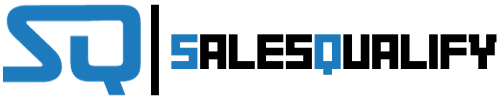LinkedIn is a powerful platform for professionals to connect and network with others in their industry. But have you ever wondered why some peopl...
Are you looking for ways to streamline your sales and marketing efforts on LinkedIn? With the increasing popularity of this professional networki...
Are you tired of spending countless hours on LinkedIn, trying to grow your professional network? What if there was a way to boost your networking...
LinkedIn is a powerful platform for professionals to connect and build their network. But with the rise of automation tools, it's important to un...
Are you struggling to generate high-quality leads for your business on LinkedIn? With millions of users and countless opportunities, it can be ov...
The Ultimate Guide To LinkedIn Automation Tools: How To Maximize Your Networking Potential

LinkedIn is a powerful platform for professionals to network and build connections. But are you making the most of its potential? With the help of automation tools, you can supercharge your networking efforts and maximize your reach on LinkedIn.
In today’s digital age, networking plays a crucial role in career growth and professional success. LinkedIn has emerged as the go-to platform for professionals to connect, discover opportunities, and showcase their skills. However, manually managing your LinkedIn presence can be time-consuming and tedious.
That’s where automation tools come in. These tools are designed to streamline and optimize your LinkedIn activities, saving you time and effort while maximizing your networking potential. Whether you’re a job seeker, a business owner, or a professional looking to expand your network, using automation tools can give you a competitive edge. In this ultimate guide, we will explore the top LinkedIn automation tools and how to leverage them effectively to take your networking game to the next level.
What is LinkedIn Automation?
LinkedIn Automation refers to the use of automated software and tools to streamline and optimize various tasks on the professional networking platform, LinkedIn . This can include activities such as sending connection requests, messaging, engaging with content, and generating leads. By using automation, users can save time, increase their reach, and improve their efficiency on LinkedIn.
However, it is important to use these tools responsibly and ethically, as misuse can lead to account restrictions or penalties from LinkedIn. Understanding the benefits and potential pitfalls of LinkedIn automation is crucial for anyone looking to enhance their professional presence on the platform.
Advantages of Using Automation Tools
LinkedIn automation tools offer several key advantages for businesses and professionals. Firstly, they save time by automating repetitive tasks such as connection requests, messaging, and profile visits. This allows users to focus on other important aspects of their business or professional development.
Secondly, automation tools aid in content promotion by scheduling posts and sharing content with targeted audiences, increasing visibility and engagement. This helps businesses and professionals expand their reach and establish thought leadership in their respective industries.
Furthermore, automation tools can facilitate lead generation by identifying and reaching out to potential prospects, nurturing relationships, and converting leads into customers. Additionally, these tools enable efficient networking by automatically engaging with connections, joining relevant groups, and participating in discussions.
Lastly, automation tools support data mining by collecting and analyzing valuable insights from LinkedIn, such as user behavior, interests, and preferences. This data can inform strategic decision-making and improve targeting efforts.
Types of LinkedIn Automation Tools
LinkedIn automation tools have become a popular solution for streamlining marketing and sales efforts on the platform. These tools offer a range of features designed to automate tasks such as lead generation, message outreach, and content sharing.
Browser Extensions
When considering using browser extensions for LinkedIn automation, it is important to be aware of the potential risks and limitations. Some key considerations include the potential violation of LinkedIn’s terms of service, which could result in account suspension or termination. Browser-based automation tools also carry the risk of data privacy concerns and security vulnerabilities, as they often require access to personal information and account credentials.
Using browser extensions for LinkedIn automation can have implications such as decreased account safety, reduced authenticity of interactions, and potential damage to professional reputation. Additionally, there is the risk of violating LinkedIn’s user agreement, which could have legal ramifications.
Instead of relying on browser-based automation tools, it is recommended to use reputable, compliant automation platforms that align with LinkedIn’s terms of service. These may include dedicated automation software or CRM integrations that provide automation features within LinkedIn’s guidelines.
Standalone Software
Standalone software refers to a software application that is independent and does not require any other software to function. Some features of standalone software include its compatibility with various operating systems, such as Windows, macOS, and Linux, and its ability to operate without the need for internet connectivity. The user interface of standalone software is usually designed to be user-friendly and intuitive, making it easy for users to navigate and utilize its features. The installation process for standalone software typically involves downloading the application from the internet or installing it from a physical disc.
One of the benefits of using standalone software is its independence from other applications, which can lead to increased performance and stability. However, potential drawbacks may include the need to manually update the software and the potential for compatibility issues with other programs.
Overall, standalone software offers a convenient and reliable option for users who want a self-contained application that does not rely on external dependencies. However, it may not be suitable for users who require integration with other software or cloud-based services.
All-in-One Suites
All-in-one suites offer a comprehensive solution for both business and personal use, combining a wide range of productivity, communication, and collaboration tools into a single platform. These suites typically include word processing, spreadsheet, and presentation software, as well as email, calendar, and video conferencing capabilities. Additionally, many all-in-one suites also integrate project management, file storage, and team collaboration features.
By consolidating multiple software applications into a unified platform, all-in-one suites streamline workflow and improve efficiency. Users can seamlessly switch between different tools without the need to open and close multiple programs, leading to a more productive and organized working environment.
Furthermore, all-in-one suites promote better collaboration among team members, as they provide a centralized location for communication, file sharing, and project management. This integration also ensures that all data and information are synchronized across the various tools, reducing the risk of errors and miscommunication.

Choosing a LinkedIn Automation Tool for Your Needs
LinkedIn has become an essential platform for networking, business development, and career advancement. As a result, professionals are increasingly turning to automation tools to streamline their LinkedIn activities.
Target Audience and Personalized Messaging
Personalizing messaging for your target audience involves utilizing the information gathered from defining your ideal customer profile and segmenting your audience based on relevant criteria. First, identify key demographic and behavioral attributes of your ideal customer to create customer profiles. Then, segment your audience based on these criteria such as location, industry, preferences, or buying behavior.
Next, tailor your messaging and outreach to each segment by including personalized details and addressing specific pain points. This could involve using the language, tone, and content that resonates with each segment. For example, if one segment is concerned about saving time, highlight how your product or service can streamline their processes. If another segment values eco-friendly products, emphasize the sustainability aspects of your offerings.
By personalizing your messaging in this way, you can demonstrate a deep understanding of your target audience and offer solutions that directly address their needs. This approach can lead to higher engagement and conversion rates, as well as stronger connections with your customers. Ultimately, the goal is to build trust and loyalty by showing that you truly understand and care about your customers’ pain points and preferences.
Connection Requests and Social Media Platforms
Crafting a personalized connection request message on social media platforms, like LinkedIn, is crucial for making a lasting impression and increasing the likelihood of being accepted. Begin by addressing the recipient by their name and mentioning a specific detail about their business or interests. Avoid generic or copied-pasted messages, as they come off as insincere.
Highlight any mutual connections or interests you share with the recipient to strengthen the connection. This can be a great way to capture their attention and show that you have taken the time to learn about them. Additionally, an introduction from a mutual connection can greatly increase the chances of getting accepted, so don’t hesitate to mention them in your message.
Aim for a personalized message that is tailored to the recipient, demonstrating that you are genuinely interested in connecting with them. By showing that you have an understanding of their professional background and interests, you can create a strong foundation for a meaningful connection. Remember, taking the time to craft a thoughtful message will set you apart and make a positive impression.
Potential Customers and Social Networks
LinkedIn messaging automation is a powerful tool for connecting with potential customers on social networks, particularly on LinkedIn. Leveraging this automation allows businesses to reach out to their target audience in a more personalized and efficient manner.
One of the key benefits of using LinkedIn messaging automation is the ability to take a targeted approach. By segmenting your audience and sending tailored messages, you can increase the relevance of your outreach and engage potential customers more effectively. Additionally, setting up a funnel within the automation process allows for a streamlined approach to lead nurturing and conversion.
A/B testing capabilities within messaging automation also enable businesses to refine their messaging and improve response rates. This can lead to more meaningful connections and ultimately, more business opportunities. Moreover, automated messaging helps in the growth of a professional network by connecting with relevant individuals and expanding the reach of your business.
Setting Up Your LinkedIn Automation Tool
If you’re looking to optimize your networking and job search efforts on LinkedIn, setting up a LinkedIn automation tool can be a game-changer. Automating your outreach, connection requests, and messaging can save you hours of manual effort and expand your networking potential. But before you dive in, it’s important to understand how to set up this tool effectively to ensure that you’re not only saving time, but also making genuine, meaningful connections. From choosing the right tool to understanding the best practices for automation, here are some essential steps to help you set up your LinkedIn automation tool for success.
Repetitive Tasks, Response Rates, and Message Sequence
Analyzing repetitive tasks, response rates, and message sequences involves several steps. The first step is to identify the repetitive tasks and determine the specific response rates for each task. This can be done using tools such as Excel or Google Sheets to track the number of times each task is performed and the corresponding response rates.
The next step is to analyze the message sequence used for each task. This involves examining the content, timing, and frequency of the messages sent for each task. Software like CRM systems or email marketing platforms can be used to track and analyze message sequences.
To measure response rates, divide the number of responses by the total number of times the task was performed, then multiply by 100 to obtain a percentage. For example, if a sales email was sent 100 times and received 10 responses, the response rate would be 10%.
To optimize message sequences for better outcomes, A/B testing can be used to experiment with different message content, timing, or frequency to see which yields the best response rates. Adjust the message sequence based on the results of the A/B testing to improve outcomes for repetitive tasks.
Bulk Messages, Outreach Campaigns, and Follow-Up Messages
LinkedIn automation tools can greatly enhance your outreach efforts by streamlining bulk messages, outreach campaigns, and follow-up messages. These tools allow you to save time and effort while still maintaining a personalized approach, and gain valuable insights into your outreach performance.
Personalization is key in successful outreach campaigns, and automation tools can help you achieve this by allowing you to mention the prospect’s name, industry, interests, and location. By incorporating these personalized details into your messages, you can increase the likelihood of a positive response from your prospects.
When using LinkedIn automation tools for bulk messages, it’s important to ensure that each message feels tailored to the recipient. With the right tools, you can easily create personalized templates and populate them with relevant details for each prospect.
For outreach campaigns, these tools can help you schedule and send messages at optimal times, maximizing your chances of engagement. And when it comes to follow-up messages, automation tools can help you stay organized and consistent in your communication, increasing the likelihood of conversion.
Maximizing the Benefits of Your LinkedIn Automation Tool
Maximizing the benefits of your LinkedIn automation tool involves several key strategies. First, make use of its time-saving capabilities by automating routine tasks such as connection requests, messaging, and post scheduling. This will free up your time to focus on more strategic activities.
Next, personalize your campaigns to make a genuine connection with your audience. Use features like personalized messaging and dynamic variables to tailor your outreach to each individual. This will significantly increase your response and engagement rates.
Additionally, integrate your LinkedIn automation tool with other marketing platforms to create a seamless and cohesive marketing strategy. This allows you to leverage data and insights from other platforms to enhance your LinkedIn campaigns.
Targeting the desired audience is crucial for success. Utilize the advanced targeting features of your automation tool to reach the right people based on criteria such as industry, job title, and location.
Lastly, nurture leads through a sequence of messages. This involves crafting a series of messages that gradually build rapport and provide value to your prospects, ultimately leading to a desired action.
By implementing these strategies, you can fully maximize the benefits of your LinkedIn automation tool and achieve optimal results for your marketing efforts.

Conclusion
In conclusion, leveraging the right LinkedIn automation tools can help you maximize your networking potential on the social platform. By making use of the various features and capabilities of these automation tools, you can easily find and connect with relevant contacts, automate tedious tasks, and track engagement to ensure successful outreach. Automation is an essential part of effective networking, and using these tools gives you greater control over your connections and interactions on LinkedIn.